1. What You Will Learn
-
How to protect your application (
greeting-hystrix) from failures or latency with the circuit breaker pattern -
How to publish circuit-breaking metrics from your application (
greeting-hystrix) -
How to consume metric streams with the
hystrix-dashboard
2. Start the config-server, service-registry, and fortune-service
-
Start the
config-serverin a terminal window. You may have terminal windows still open from previous labs. They may be reused for this lab.$ cd config-server $ mvn spring-boot:run -
Start the
service-registry$ cd service-registry $ mvn spring-boot:run -
Start the
fortune-service$ cd fortune-service $ mvn spring-boot:run
3. Set up greeting-hystrix
-
Review the
greeting-hystrixproject’spom.xmlfile. By addingspring-cloud-services-starter-circuit-breakerto the classpath this application is eligible to use circuit breakers via Hystrix.<dependency> <groupId>io.pivotal.spring.cloud</groupId> <artifactId>spring-cloud-services-starter-circuit-breaker</artifactId> </dependency> -
Review the class
GreetingHystrixApplication.java. Note the use of the@EnableCircuitBreakerannotation. This allows the application to create circuit breakers. Note also how we again configure ourRestTemplatebean to be load-balanced.package io.pivotal; import org.springframework.boot.SpringApplication; import org.springframework.boot.autoconfigure.SpringBootApplication; import org.springframework.cloud.client.circuitbreaker.EnableCircuitBreaker; import org.springframework.cloud.client.discovery.EnableDiscoveryClient; import org.springframework.cloud.client.loadbalancer.LoadBalanced; import org.springframework.context.annotation.Bean; import org.springframework.web.client.RestTemplate; @SpringBootApplication @EnableDiscoveryClient @EnableCircuitBreaker public class GreetingHystrixApplication { public static void main(String[] args) { SpringApplication.run(GreetingHystrixApplication.class, args); } @LoadBalanced @Bean RestTemplate restTemplate() { return new RestTemplate(); } } -
Review the class file
io/pivotal/fortune/FortuneService.java. Note the use of the@HystrixCommand. This is our circuit breaker. IfgetFortune()fails, a fallback methoddefaultFortune()will be invoked.package io.pivotal.fortune; import com.netflix.hystrix.contrib.javanica.annotation.HystrixCommand; import org.slf4j.Logger; import org.slf4j.LoggerFactory; import org.springframework.stereotype.Service; import org.springframework.web.client.RestTemplate; @Service public class FortuneService { private final Logger logger = LoggerFactory.getLogger(FortuneService.class); private final RestTemplate restTemplate; public FortuneService(RestTemplate restTemplate) { this.restTemplate = restTemplate; } @HystrixCommand(fallbackMethod = "defaultFortune") public String getFortune() { return restTemplate.getForObject("http://fortune-service", String.class); } public String defaultFortune() { logger.debug("Default fortune used."); return "This fortune is no good. Try another."; } }The fallback method signature must match the signature (return type, method arguments) of the method it stands in for. -
Open a new terminal window, and launch
greeting-hystrix:$ cd greeting-hystrix $ mvn spring-boot:run -
Refresh the
greeting-hystrixroot endpoint. You should get fortunes from thefortune-service. -
Stop the
fortune-service. Now refresh thegreeting-hystrixroot endpoint again. The default fortune is returned. -
Restart the
fortune-service. And refresh thegreeting-hystrixroot endpoint again. After some time, fortunes from thefortune-serviceare back.
4. Set up the greeting-hystrix metric stream
Being able to monitor the state of our circuit breakers is highly valuable, but first the greeting-hystrix application must expose the metrics.
This is accomplished by including the actuator dependency in the greeting-hystrix project’s build file.
-
Review the
greeting-hystrix/pom.xmlfile. By addingspring-boot-starter-actuatorto the classpath, this application will publish metrics at the/hystrix.streamendpoint.<dependency> <groupId>org.springframework.boot</groupId> <artifactId>spring-boot-starter-actuator</artifactId> </dependency> -
Browse to http://localhost:8080/hystrix.stream to review the metric stream.
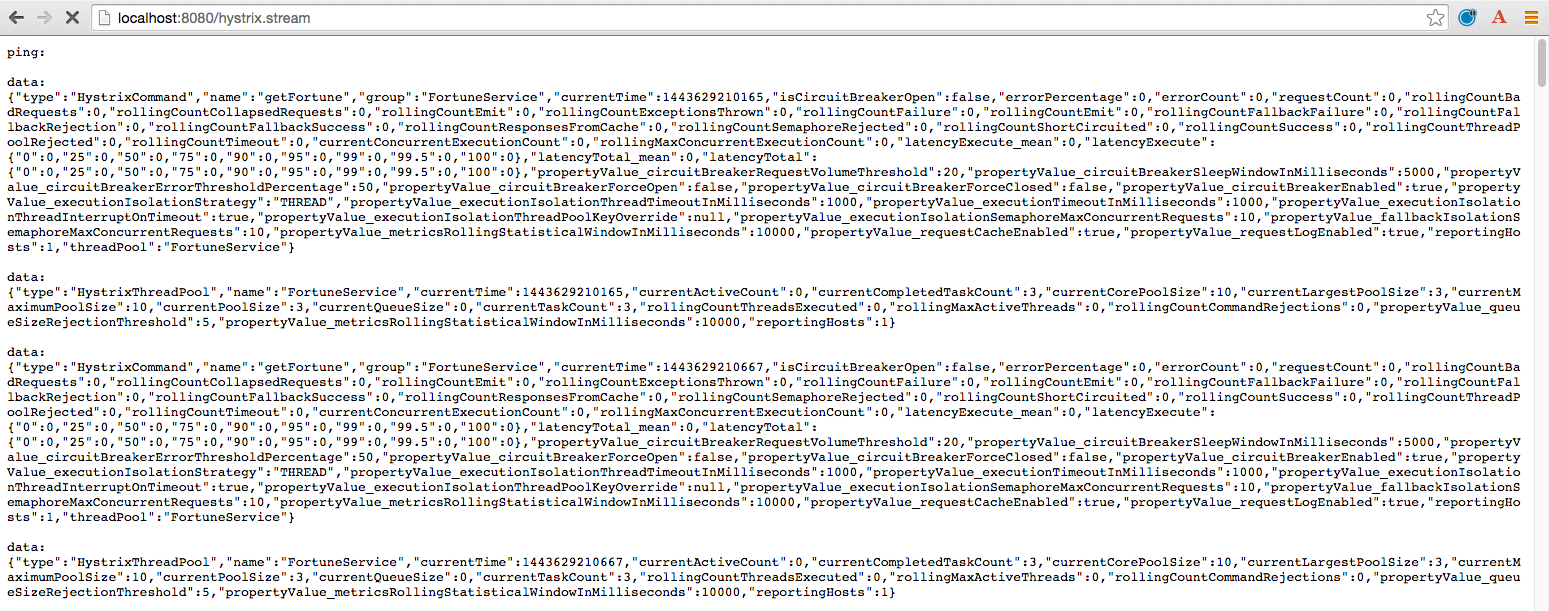
5. Set up hystrix-dashboard
Consuming the metric stream is difficult to interpret on our own. The metric stream can be visualized with the Hystrix Dashboard.
-
Review the
hystrix-dashboard/pom.xmlfile. By addingspring-cloud-starter-hystrix-dashboardto the classpath, this application exposes a Hystrix Dashboard.<dependency> <groupId>org.springframework.cloud</groupId> <artifactId>spring-cloud-starter-hystrix-dashboard</artifactId> </dependency> -
Review the file
hystrix-dashboard/src/main/java/io/pivotal/HystrixDashboardApplication.java. Note the use of the@EnableHystrixDashboardannotation. This creates a Hystrix Dashboard.package io.pivotal; import org.springframework.boot.SpringApplication; import org.springframework.boot.autoconfigure.SpringBootApplication; import org.springframework.cloud.netflix.hystrix.dashboard.EnableHystrixDashboard; @SpringBootApplication @EnableHystrixDashboard public class HystrixDashboardApplication { public static void main(String[] args) { SpringApplication.run(HystrixDashboardApplication.class, args); } } -
Open a new terminal window. Start the
hystrix-dashboard$ cd hystrix-dashboard $ mvn spring-boot:run -
Open a browser to http://localhost:8686/hystrix
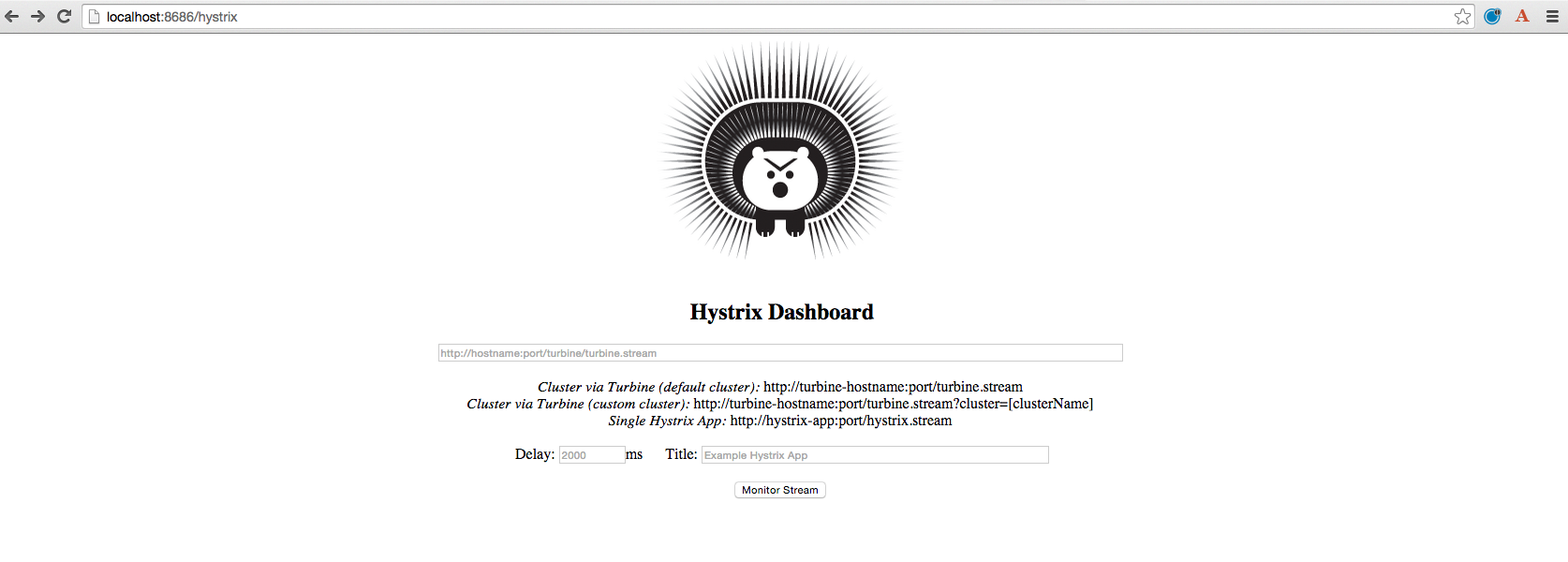
-
Link the
hystrix-dashboardto thegreeting-hystrixapp. Enterhttp://localhost:8080/hystrix.streamas the stream to monitor. -
Experiment! Refresh the
greeting-hystrixroot endpoint several times. Take down thefortune-serviceapp. What does the dashboard do? Review the dashboard doc for an explanation on metrics.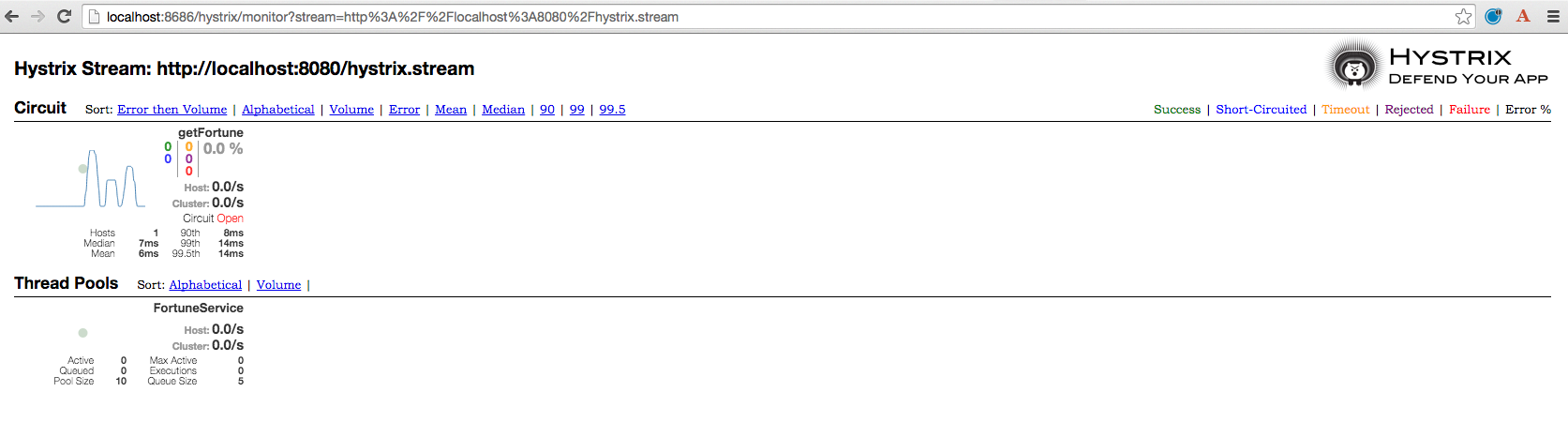
|
It’s not always convenient to refresh your application’s endpoint multiple times to attempt to get a circuit to open or close. Using a tool such as ab is often more practical. |